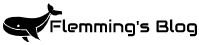Since I published the How to set up ZWavejs2MQTT on a Raspberry Pi and integrate it with Home-Assistant guide a year ago I have gotten requests to make a tutorial on how to update to a newer version.
Today I had to do this myself, so I wrote up the working steps for anyone that is interested here.
Important: This update-procedure works for installations done by following my guide, If you have installed ZWavejs2MQTT in a different way, the procedure may be different.
Update the system
First SSH into your Pi (or server) and make sure your system is up-to-date by running:
sudo apt update
sudo apt upgrade
sudo rebootUpdate ZWavejs2MQTT
Reconnect your SSH-session and verify the container name by running the command below (It should be zwavejs2mqtt):
sudo docker psThen run the command below (response should be the container name)
sudo docker stop zwavejs2mqttDownload updated version by running:
sudo docker pull zwavejs/zwavejs2mqtt:latestMove to the zwavejs2mqtt directory and start docker compose up:
cd zwavejs2mqtt
sudo docker-compose up -dzwavejs2mqtt should now be recreated and start up with the newest version.
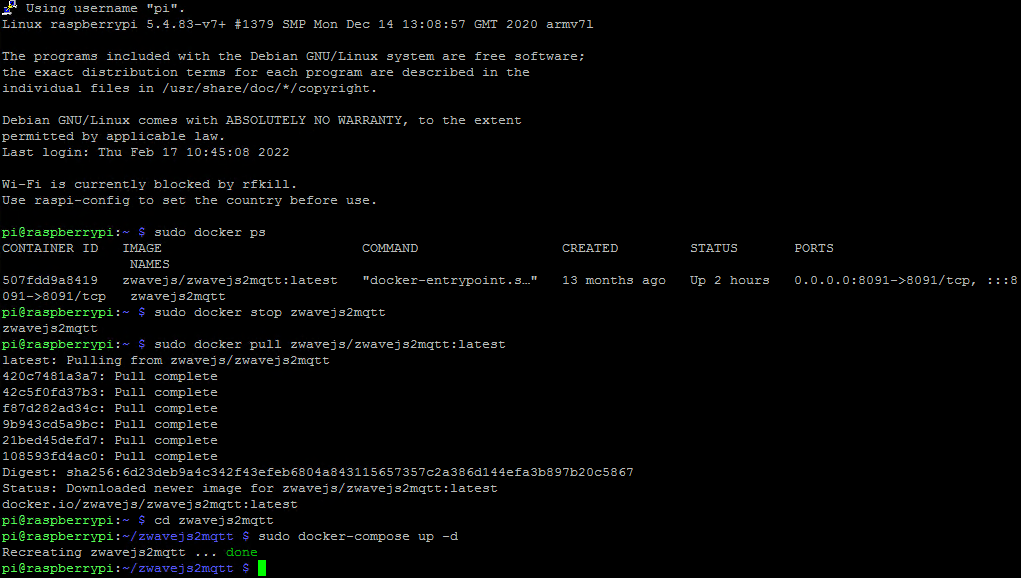
And if you are on the very old version, a visible new interface:
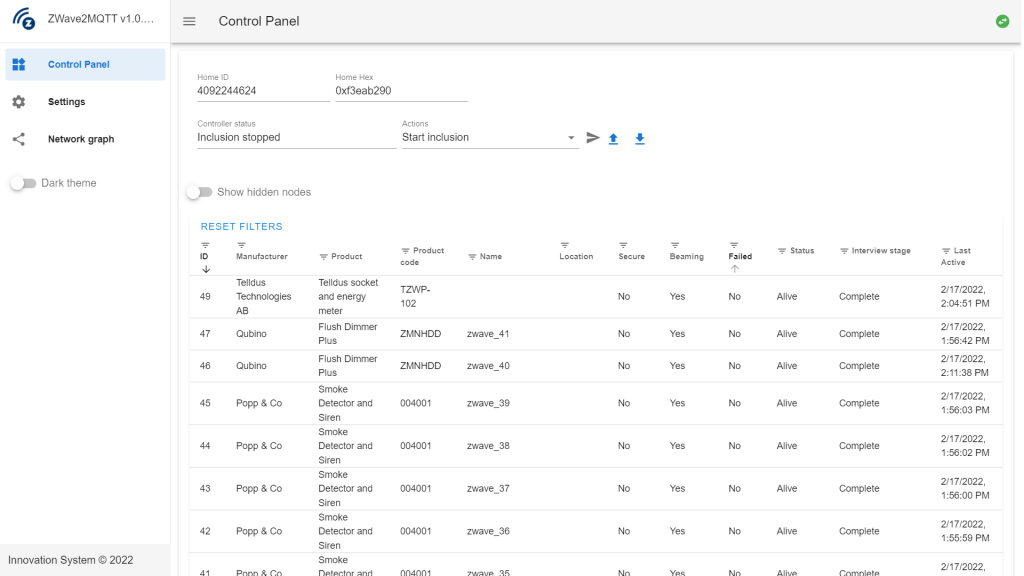
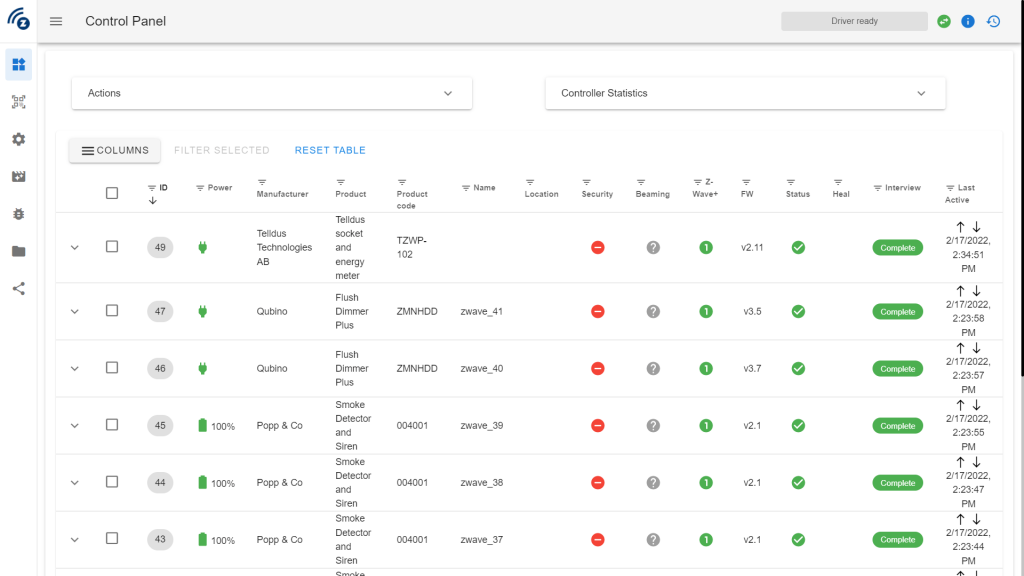
I hope this was to good use.