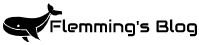Paperless-ngx is my document management system of choice, and of course I want statistics from this in Home-Assistant.
There is no integration, but there is an API that can be used, and that is what i used to extract data about total documents, documents owned per user, and amount of documents in the inbox. These are the metrics I find useful to Monitor in Home-Assistant.
My Paperless-ngx card in Home-Assistant now look like this:
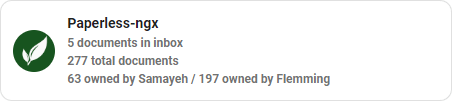
In this post I will describe how I did it, so you can to!
Creating a user for API calls
You don’t need a dedicated user for the API calls, just a superuser. But I find a dedicated user the be the best practise for these things.
Create User
- Log in to the Paperless-ngx UI with a superuser
- Go to Settings and click Open Django Admin.
- Click +Add next to Users
- Create a user with a password, my user is named “homeassistant”
- Click Save and continue editing
- Check Superuser status and click SAVE
Generate token
- Click +Add next to Tokens
- Select User: homeassistant and SAVE
- Copy the KEY “
40da7b4a405a9dedf0d965bdcb5c1fcde0484065“
Finding ID’s for Paperless-ngx objects
For the metrics needed I need the ID for the inbox tag and for the users, me and my wife. I will describe how I get it here. However this step is the same for all object categories like document_types, storage_paths ect if that is something you want to monitor.
In the examples below I use curl with jq. You can do the exact same calls just by sing the Django REST framework GUI included in Paperless-ngx. just navigate to http://<paperless-ngx_ip>:<port>/api/
Finding the id for a tag
You can find the ID for a tag (like the INBOX tag) with CURL.
curl -H "Authorization: Token 47a2345b7cd4e8f43a0bc33defabcde7fabcdef5" http://<paperless-ngx_ip>:<port>/api/tags/ | jqBelow you can see my tag with the name inbox has the id of 1, you also see that it has is_inbox_tag set to true, indicating it is also working as a inbox. It also has document_count value of 1, indicating that is is one item in the inbox right now.
{
"id": 1,
"slug": "inbox",
"name": "inbox",
"colour": 1,
"match": "",
"matching_algorithm": 6,
"is_insensitive": true,
"is_inbox_tag": true,
"document_count": 1,
"owner": null,
"user_can_change": true
},Finding the id for a user
You can find the ID for a user with CURL.
curl -H "Authorization: Token 47a2345b7cd4e8f43a0bc33defabcde7fabcdef5" http://<paperless-ngx_ip>:<port>/api/users/ | jqBelow you can see my user “fleska”, it has the id of 3.
{
"id": 3,
"username": "fleska",
"email": "",
"password": "**********",
"first_name": "Flemming",
"last_name": "******",
"date_joined": "2023-03-11T20:23:58+01:00",
"is_staff": true,
"is_active": true,
"is_superuser": true,
"groups": [
1
],
"user_permissions": [],
"inherited_permissions": [
"#A lot of permissions"
]
},Home-Assistant Sensors
The sensors can be copy-pasted in to your Home-Assistant configuration.yaml file, all of them are using the RESTful sensor.
Sensor for total number of Documents in Paperless-ngx
sensor:
- platform: rest
name: Paperless-ngx - Number of documents in Total
resource: http://<paperless-ngx_ip>:<port>/api/documents/
method: GET
headers:
Authorization: Token 47a2345b7cd4e8f43a0bc33defabcde7fabcdef5
value_template: "{{ value_json.count }}"
scan_interval: 300Sensor for number of documents in the inbox (tag with ID “1” seen in the resource url /1/)
sensor:
- platform: rest
name: Paperless-ngx - Total documents in tag inbox
resource: http://<paperless-ngx_ip>:<port>/api/tags/1/
method: GET
headers:
Authorization: Token 47a2345b7cd4e8f43a0bc33defabcde7fabcdef5
value_template: "{{ value_json.document_count }}"
scan_interval: 300Sensor for number of documents owned by fleska (user with ID “3”. see ?owner__id=3)
sensor:
- platform: rest
name: Paperless-ngx - Number of documents owned by user id3
resource: http://<paperless-ngx_ip>:<port>/api/documents/?owner__id=3
method: GET
headers:
Authorization: Token 47a2345b7cd4e8f43a0bc33defabcde7fabcdef5
value_template: "{{ value_json.count }}"
scan_interval: 300Dashboard
I am using the custom:mushroom-template-card available in HACS for this, but you can just use the normal entities card for a simple solution, however this is my card config:
type: custom:mushroom-template-card
primary: Paperless-ngx
secondary: >-
{{ states("sensor.paperless_ngx_total_documents_in_tag_inbox") }} documents in
inbox
{{ states("sensor.paperless_ngx_number_of_documents_in_total") }} total
documents
{{ states("sensor.paperless_ngx_number_of_documents_owned_by_user_id4") }} owned
by User with ID 4 / {{
states("sensor.paperless_ngx_number_of_documents_owned_by_user_id3") }} owned by
User with ID 3
picture: /local/custom_graphics/paperless-ngx_logo.png
multiline_secondary: true
tap_action:
action: url
url_path: https://paperless-ngx.mydomain.com/
hold_action:
action: none
double_tap_action:
action: none
icon: ''
PS: The logo in my card is downloaded from Google Play and converted to PNG.
Sources