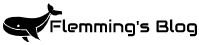Have you ever wanted to make a scheduler for something in your Home-Assistant interface? I wanted to make one for my robot vacuum, so I found a way to do it.
I will present two ways of doing this: Method 1 includes one “time” and 7 “day” entities, method 2 includes 7 “days” and a time for each “day”. I am using a modified version of Method 1 myself, but I clearly see the value of method 2 in some cases so I made it for this guide.
No custom integrations is used in this guide, but basic Node-Red knowledge is required.
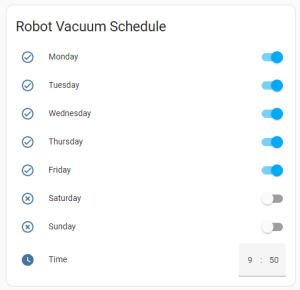
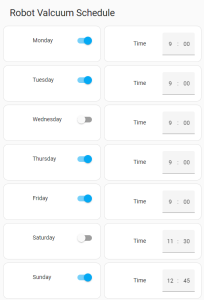
Before starting the guides, here are some information which can be useful to include for both methods:
How to Create a input_datetime time-sensor:
- Go to Settings -> Devices & Services -> Helpers
- Click “+ CREATE HELPER”
- Select “Date and/or time”
- Write a name in the “Name” field and select “Time” under “What do you want to input:”
- Click “CREATE”
How to Create a input_boolean switch:
- Go to Settings -> Devices & Services -> Helpers
- Click “+ CREATE HELPER”
- Select “Toggle”
- Write a name in the “Name” field
- Click “CREATE”
How to Create the Day of Week node in Node-Red:
- The “Day of Week” node is a “Render template” node filled with the following template:
{{ ['Monday','Tuesday','Wednesday','Thursday','Friday','Saturday','Sunday'][now().weekday()] }}Can also be imported using this JSON code:
[{"id":"5e973809664a2669","type":"api-render-template","z":"8cae7cb9a2c3ae36","name":"Day of Week","server":"19e1c0e4.b3625f","version":0,"template":"{{ ['Monday','Tuesday','Wednesday','Thursday','Friday','Saturday','Sunday'][now().weekday()] }}","resultsLocation":"payload","resultsLocationType":"msg","templateLocation":"template","templateLocationType":"msg","x":710,"y":960,"wires":[[]]},{"id":"19e1c0e4.b3625f","type":"server","name":"Home Assistant","version":5,"addon":true,"rejectUnauthorizedCerts":true,"ha_boolean":"","connectionDelay":true,"cacheJson":true,"heartbeat":false,"heartbeatInterval":"30","areaSelector":"friendlyName","deviceSelector":"friendlyName","entitySelector":"friendlyName","statusSeparator":"at: ","statusYear":"hidden","statusMonth":"short","statusDay":"numeric","statusHourCycle":"h23","statusTimeFormat":"h:m","enableGlobalContextStore":true}]Method 1: “7 days, same time”
First create the following helpers in Home-Assistant:
input_boolean:
input_boolean.vacuum_schedule_mondayinput_boolean.vacuum_schedule_tuesdayinput_boolean.vacuum_schedule_wednesdayinput_boolean.vacuum_schedule_thursdayinput_boolean.vacuum_schedule_fridayinput_boolean.vacuum_schedule_saturdayinput_boolean.vacuum_schedule_sunday
input_datetime:
input_datetime.vacuum_schedule
Re-Create the Node-Red flow:
From the left:
- A “time” mode with the entity input_datetime.vacuum_schedule, this will trigger the flow.
- The “Day of Week” node described before
- A Switch node containing the following value rules:
==(string)Monday==(string)Tuesday==(string)Wednesday==(string)Thursday==(string)Friday==(string)Saturday==(string)Sunday
This one will pass the payload just out the correct channel (day) - 7 “current state” nodes with entity input_boolean.vacuum_schedule_<day> and “If state” has the following rule:
is(string)on. This one will only pass the payload if the day is checked. - A “call service” node that is calling the services that is going to start (in this case, a robot vacuum)
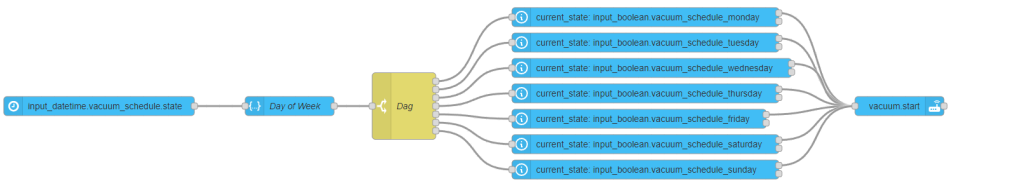
If you want to import it I have pasted the JSON code here: https://pastebin.com/fHVRmzPU
Re-Create the Home-Assistant card:
The code blow is a entities card including each day’s input_boolean and the input_datetime.
type: entities
title: Robot Vacuum Schedule
entities:
- entity: input_boolean.vacuum_schedule_monday
name: Monday
- entity: input_boolean.vacuum_schedule_tuesday
name: Tuesday
- entity: input_boolean.vacuum_schedule_wednesday
name: Wednesday
- entity: input_boolean.vacuum_schedule_thursday
name: Thursday
- entity: input_boolean.vacuum_schedule_friday
name: Friday
- entity: input_boolean.vacuum_schedule_saturday
name: Saturday
- entity: input_boolean.vacuum_schedule_sunday
name: Sunday
- entity: input_datetime.vacuum_schedule
name: Time
show_header_toggle: false
state_color: falseMethod 2: “7 days, individual time”
First create the following helpers in Home-Assistant:
input_boolean:
input_boolean.vacuum_schedule_mondayinput_boolean.vacuum_schedule_tuesdayinput_boolean.vacuum_schedule_wednesdayinput_boolean.vacuum_schedule_thursdayinput_boolean.vacuum_schedule_fridayinput_boolean.vacuum_schedule_saturdayinput_boolean.vacuum_schedule_sunday
input_datetime:
input_datetime.vacuum_schedule_mondayinput_datetime.vacuum_schedule_tuesdayinput_datetime.vacuum_schedule_wednesdayinput_datetime.vacuum_schedule_thursdayinput_datetime.vacuum_schedule_fridayinput_datetime.vacuum_schedule_saturdayinput_datetime.vacuum_schedule_sunday
Re-Create the Node-Red flow:
From the left:
- 7 “time” nodes with the entity input_datetime.vacuum_schedule_<day>, all of these will trigger a flow.
- 7 “current state” nodes with entity input_boolean.vacuum_schedule_<day> and “If state” has the following rule:
is(string)on.
This one will only pass the payload if the day is checked. - The “Day of Week” node described before.
- A Switch node containing the following value rule:
==(string)<day>
Will pass the payload just if the day is today. - A “call service” node that is calling the services that is going to start (in this case, a robot vacuum)
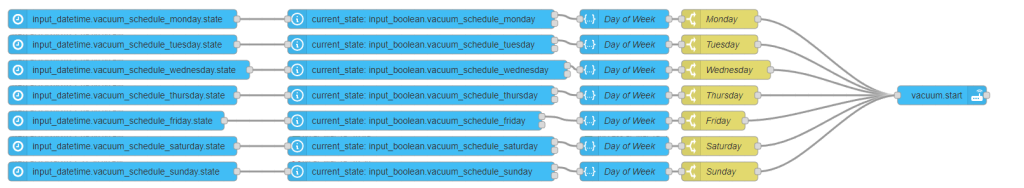
If you want to import it I have pasted the JSON code here: https://pastebin.com/dN2iaVcW
Re-Create the Home-Assistant card:
The code blow is a vertical-stack where each day has a horizontal-stack containing both the input_boolean and input_datetime in there own entities card.
type: vertical-stack
title: Robot Valcuum Schedule
cards:
- type: horizontal-stack
cards:
- type: entities
entities:
- entity: input_boolean.vacuum_schedule_monday
icon: blanc
name: Monday
- type: entities
entities:
- entity: input_datetime.vacuum_schedule_monday
icon: blanc
name: Time
- type: horizontal-stack
cards:
- type: entities
entities:
- entity: input_boolean.vacuum_schedule_tuesday
icon: blanc
name: Tuesday
- type: entities
entities:
- entity: input_datetime.vacuum_schedule_tuesday
icon: blanc
name: Time
- type: horizontal-stack
cards:
- type: entities
entities:
- entity: input_boolean.vacuum_schedule_wednesday
icon: blanc
name: Wednesday
- type: entities
entities:
- entity: input_datetime.vacuum_schedule_wednesday
icon: blanc
name: Time
- type: horizontal-stack
cards:
- type: entities
entities:
- entity: input_boolean.vacuum_schedule_thursday
icon: blanc
name: Thursday
- type: entities
entities:
- entity: input_datetime.vacuum_schedule_thursday
icon: blanc
name: Time
- type: horizontal-stack
cards:
- type: entities
entities:
- entity: input_boolean.vacuum_schedule_friday
icon: blanc
name: Friday
- type: entities
entities:
- entity: input_datetime.vacuum_schedule_friday
icon: blanc
name: Time
- type: horizontal-stack
cards:
- type: entities
entities:
- entity: input_boolean.vacuum_schedule_saturday
icon: blanc
name: Saturday
- type: entities
entities:
- entity: input_datetime.vacuum_schedule_saturday
icon: blanc
name: Time
- type: horizontal-stack
cards:
- type: entities
entities:
- entity: input_boolean.vacuum_schedule_sunday
icon: blanc
name: Sunday
- type: entities
entities:
- entity: input_datetime.vacuum_schedule_sunday
icon: blanc
name: Time
Extra features (Method 1)
As mentioned in the start of this post I am using the first method, so I wanted to also include my “modification” to it.
Because I don’t always want to run the vacuum if I am home, even if it is scheduled i is set: I made a switch to cancel the operation under these circumstances.
if is including two “current state” nodes for input_boolean.vacuum_schedule_someone_home_condition and binary_sensor.someone_home (this one is not part of this guide, ut it is on it someone is home, off else).
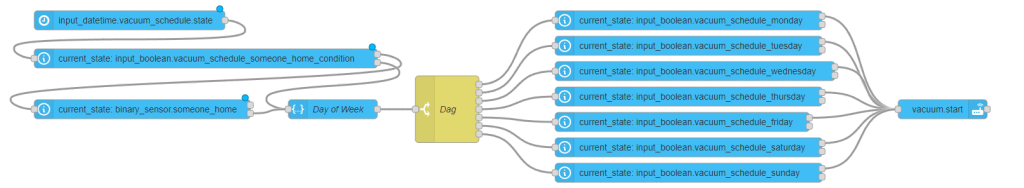
If you want to import it I have pasted the JSON code here: https://pastebin.com/0SVHcDsu