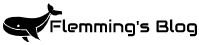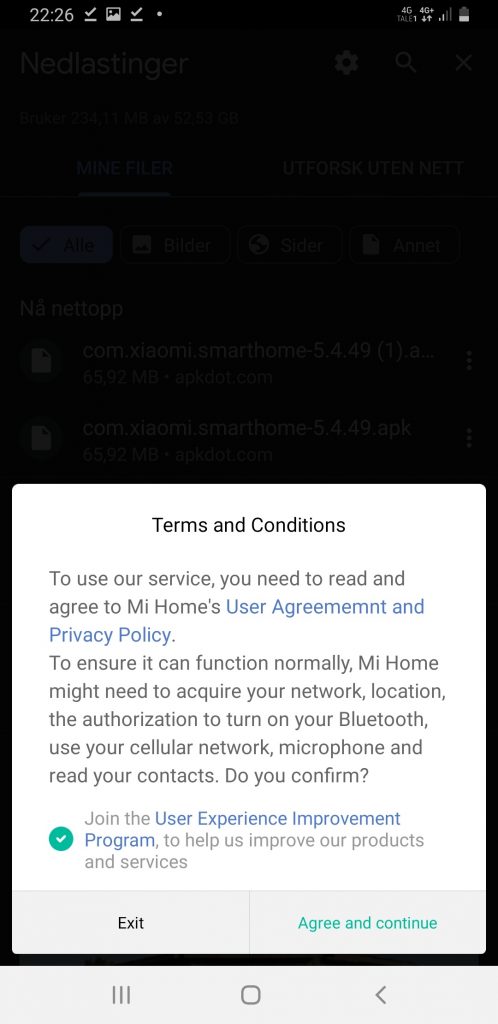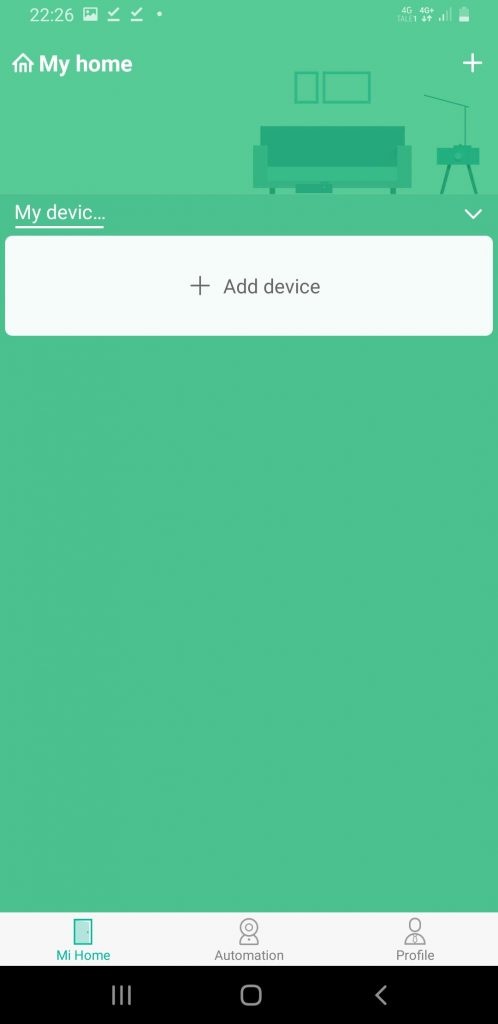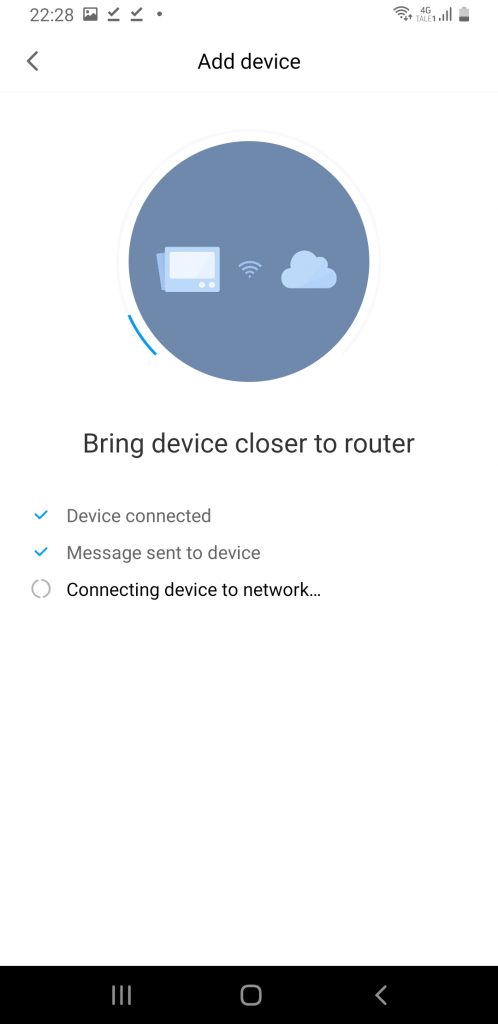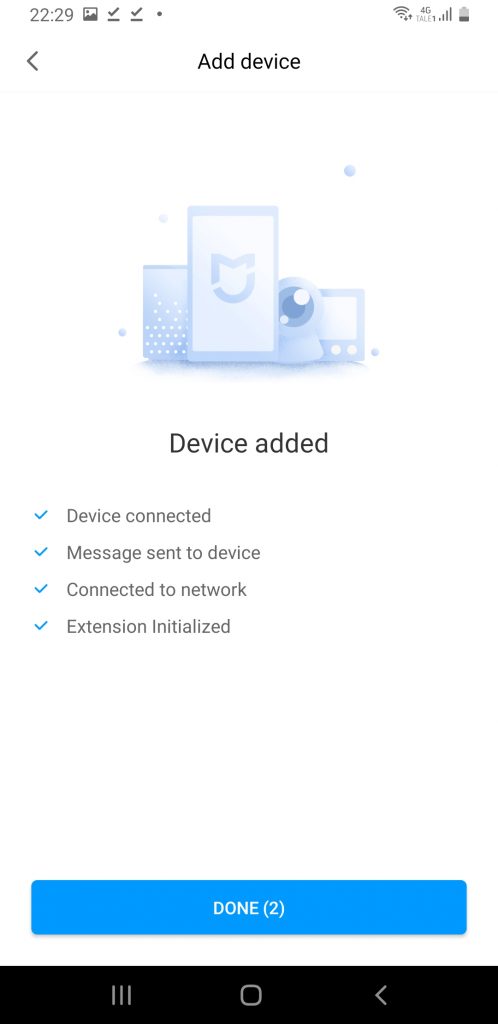Even if the first generation of the Xioami Mi Robot Vacuum Cleaner (Model SDJQR01RR) starting to be a few years old mine works just like new and is still in regular use. But it can be a little tricky to connect to the WiFi network, and for my experience there is not a lot of good answers on google. So here are the solutions I have found (for future Google searchers)
Problem: The Mi Home app can’t find the vacuum cleaner
Most likely are you using one of the newer versions of the Mi Home app.
At the time of writing this post the newest app for Android are 5.6.81 (30.04.2020). According to what i have come up with, this version is not compatible to connect to the first generation of the Xiaomi Mi Robot Vacuum Cleaner, at least not with it has older firmware.
The solution is to uninstall the Mi Home app and use an older version that is compatible, I can confirm that the Mi Home v5.4.49 worked for me.
Of course this is not available in Google Play Store, so it has to be downloaded from unofficial sources.
Here is one apk (installer file) that worked for me:
com.xiaomi.smarthome-5.4.49.apk (Download at your own risk)
After installation, just open the app, sign in with your Mi account and add the device.
When the robot vacuum cleaner are connected you can update to the newest version of the Mi App again and use it, but a lot of features might require an firmware update.
Problem: The vacuum cleaner are not able to connect to the WiFi
In many cases it will work to just try again and again until it works, but on some access points it is just not possible. It looks like WPA2-PSK [AES] is useless with this device. And it also just supports the 2,4GHz WiFi band.
I hope this was to help for somone.