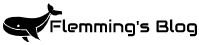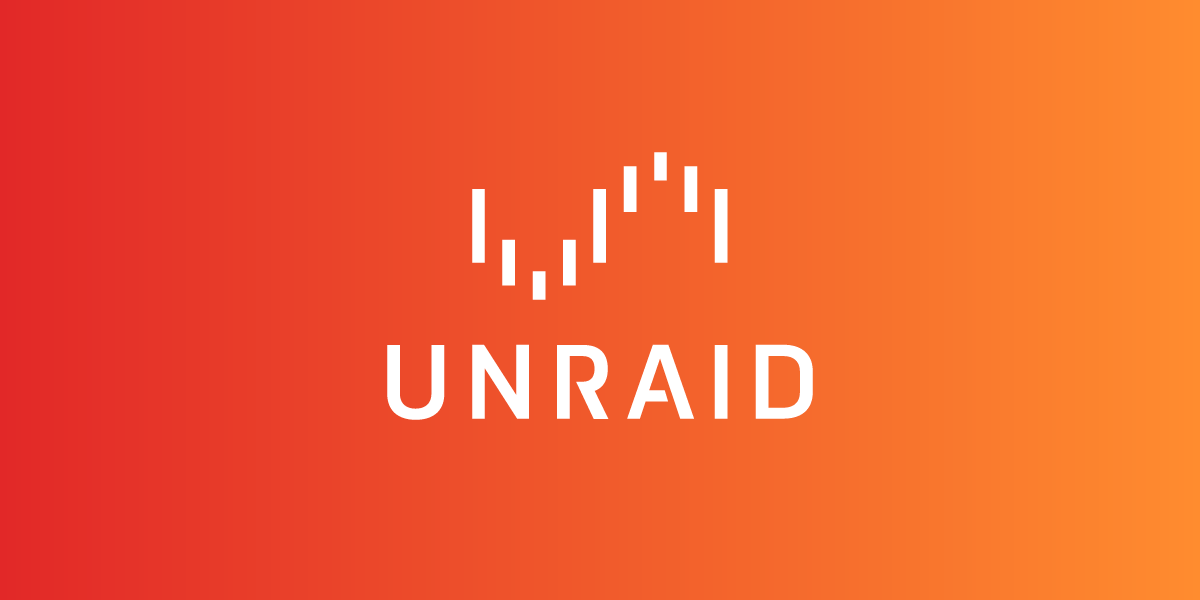Issue
If you have a brand new USB stick and try to flash it with UnRAID, you might get an error like “Error: Couldn’t open \?\Physical Drive 1“.
It is most likely because the USB stick don’t have any volume, and the UnRAID USB Flash Creator tool are not able to make it by itself.
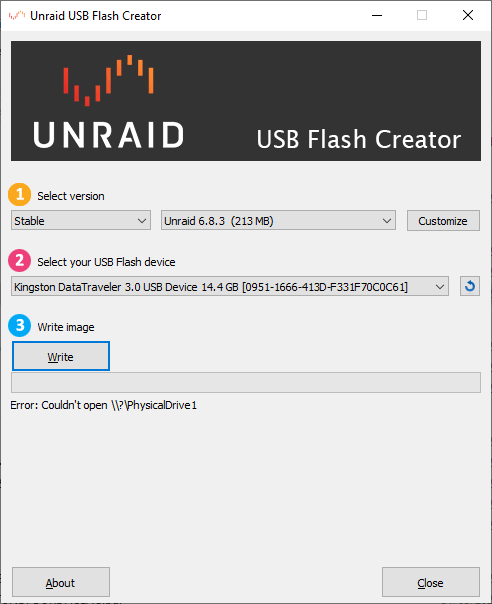
Solution
The Solution it to make a new volume for the UnRAID USB Flash Creator to flash on.
In Windows start Disk Manager by selecting it in the start-menu or start it with the command diskmgmt.msc.
Right-click on your USB-drive disk and select New Simple Volume….
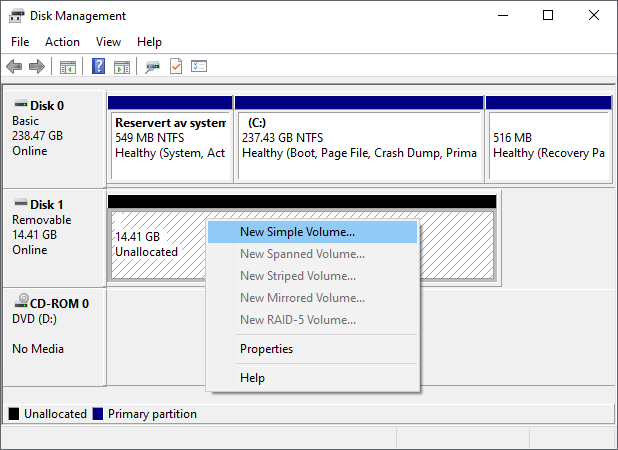
Click Next > in the Wizard
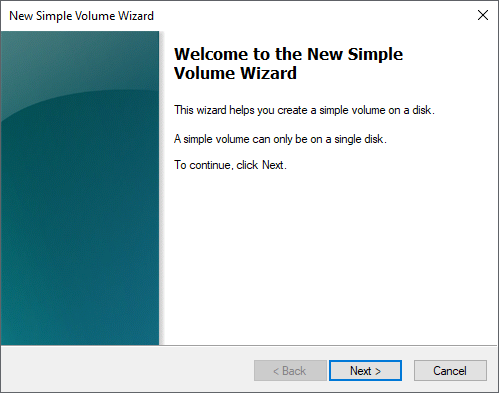
Use default values and click Next >
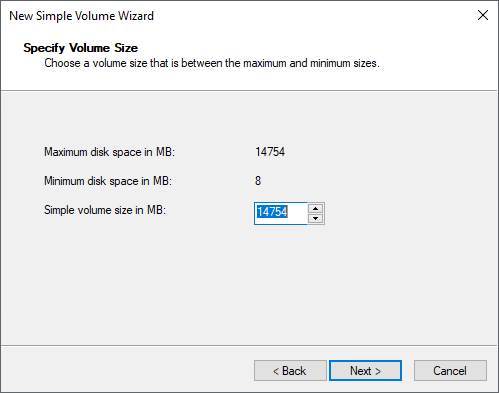
Assign a drive-letter at Assign the following drive letter: Which letter you choose doesn’t matter. Then click Next >
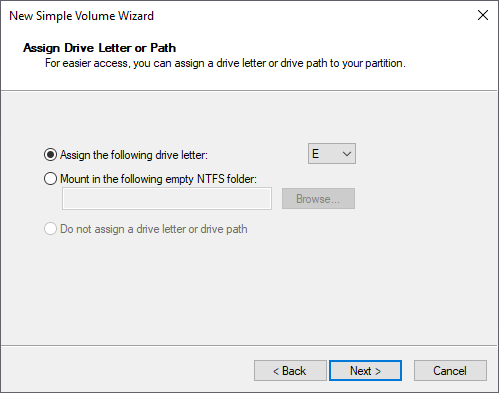
There is no need to format the drive because the UnRAID USB Flash Creator will format it to FAT32 in the flash-process anyway. Select Do not format this volume and click Next >
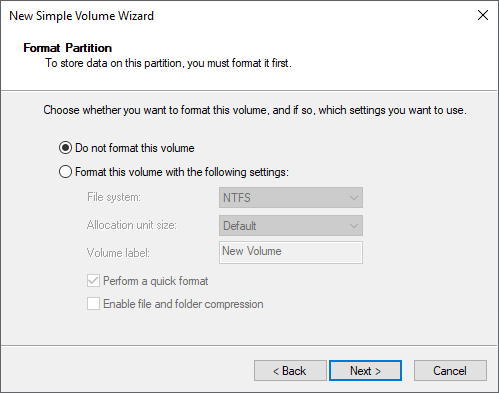
Click Finish.
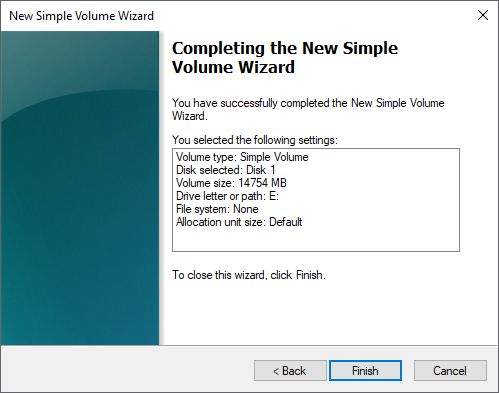
The new volume are created and ready to be flashed.
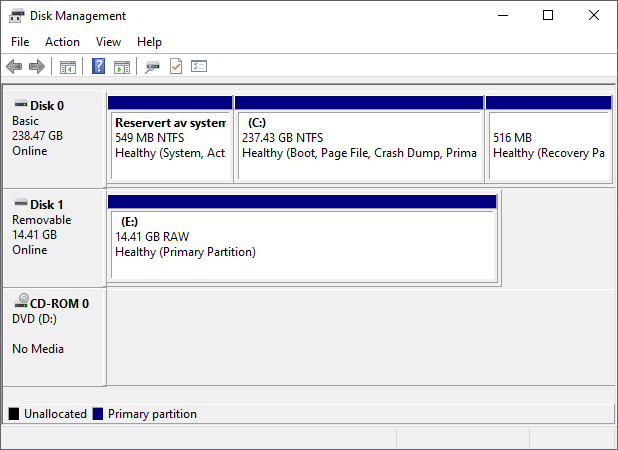
Try another flash using the UnRAID USB Flash Creator. This should now result in Writing done!
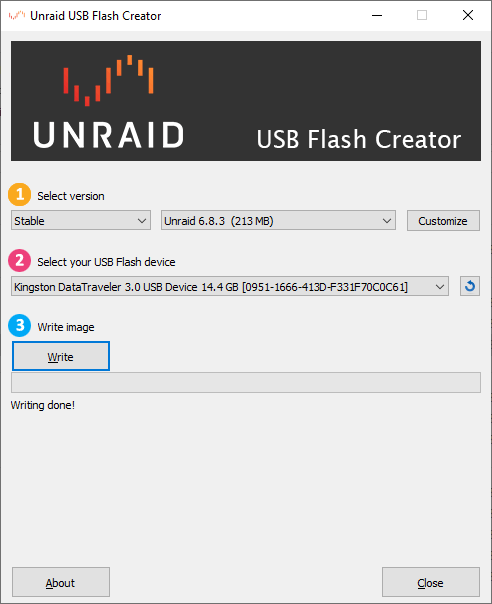
The USB stick should now be bootable with UnRAID.