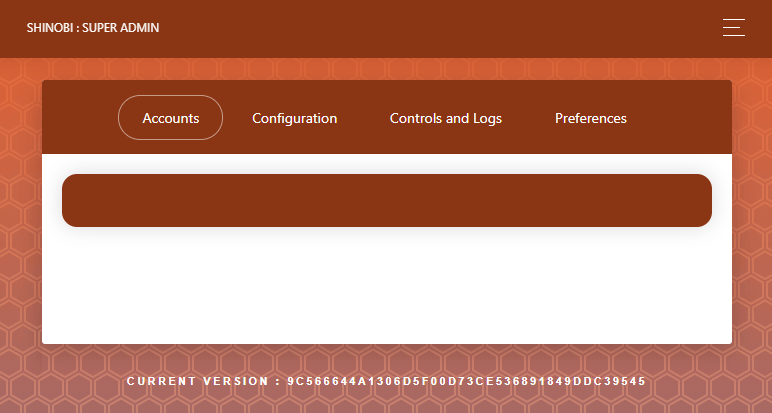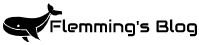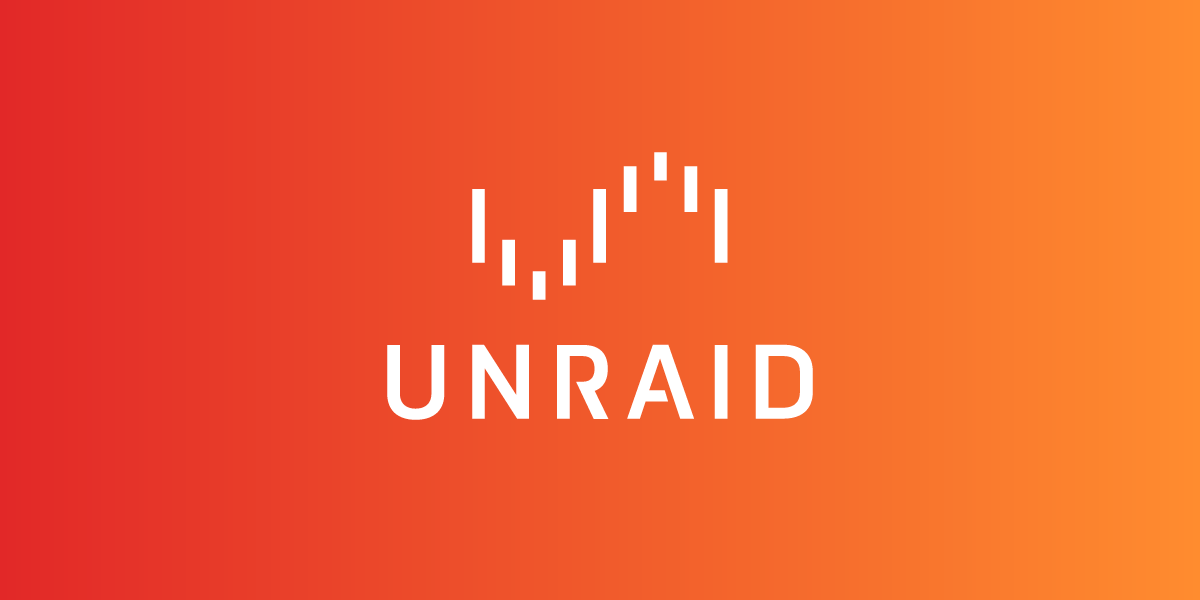Issue
I just installed the shinobipro docker in on my UnRAID server, it worked until I was going to do my first login at the superuser control panel, but after login I got this message:
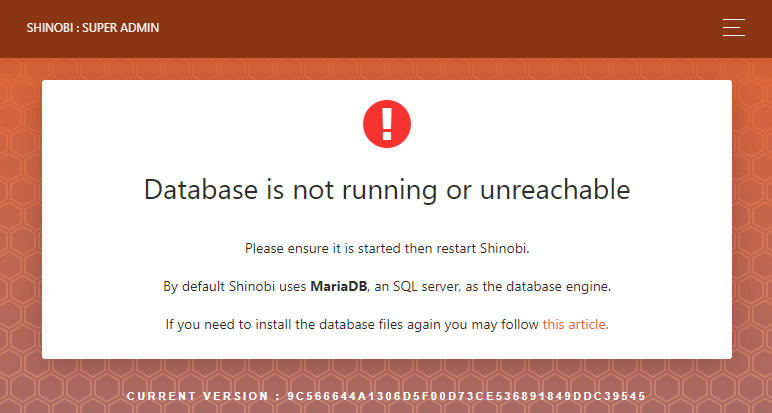
Please ensure it is started then restart Shinobi.
By default Shinobi uses MariaDB, an SQL server, as the database engine.
If you need to install the database files again you may follow this article
Solution
- Go to the DOCKER tab and click on the shinobipro application logo
- Select Console
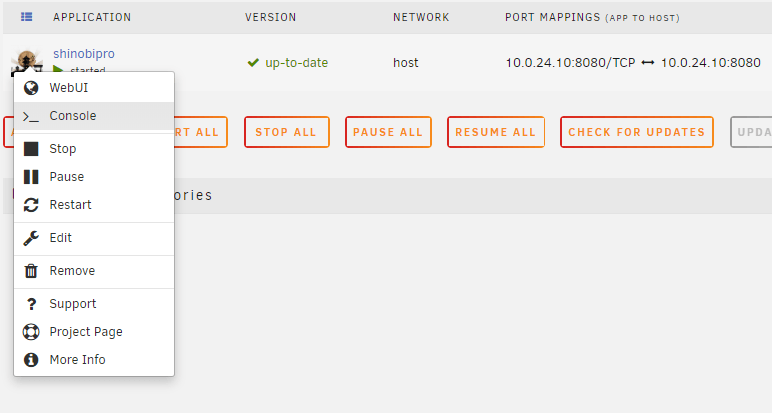
- Type the following commands:
mysql source sql/framework.sql; source sql/user.sql; exit
You should now be able to log in to the Shinobi Pro GUI. If it is still not working, try restarting the the application.