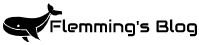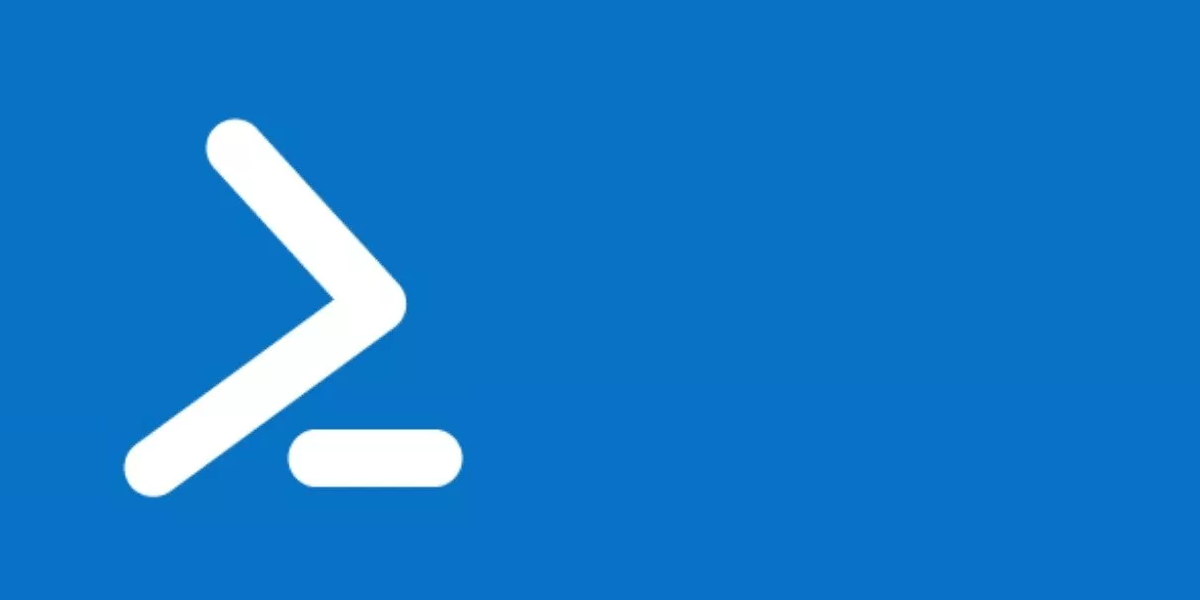I have always found the default search in Active Directory Users and Computers to be very bad because it is not supporting wildcards. Especially if you don’t know exactly the start of the name for whatever you’re looking for.
Yesterday I released a PowerShell script on GitHub to solve this problem.
Description
Find-ADObject is a function to search Active Directory for objects.
Category (Users, Computers, Groups and Printers) can be specified, or you can search all categories at the same time. It also supports wildcard so you don’t have to know more then some of the text you are looking for.
How to use it
Load function:
Import-Module .\Find-ADObject.ps1
Run function:
Find-ADObject -Name *SearchText*
Run function and specify category:
Find-ADObject -Name *SearchText* -Category Users
Category can be Users, Computers, Groups or Printers.
Download
Download it from this GitHub Repository:
https://github.com/flemmingss/Find-ADObject/
Screenshots
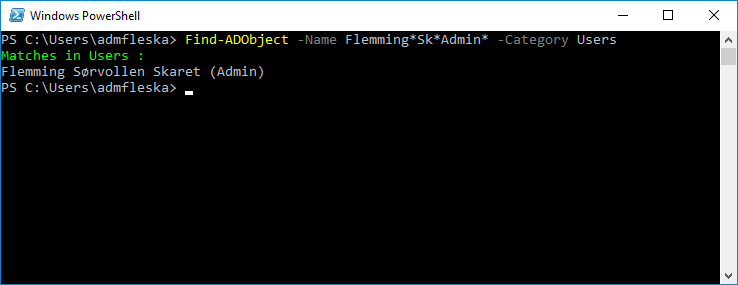
Find-ADObject -Name Flemming*Sk*Admin* -Category Users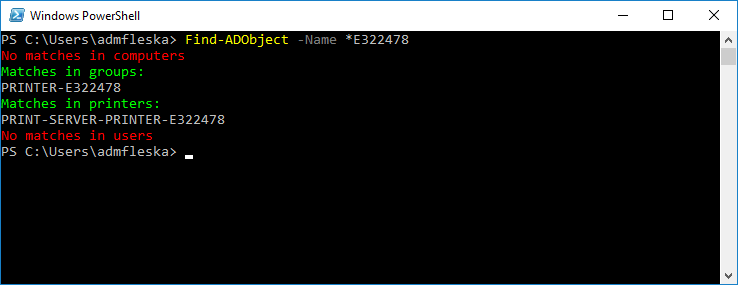
Find-ADObject -Name *E322478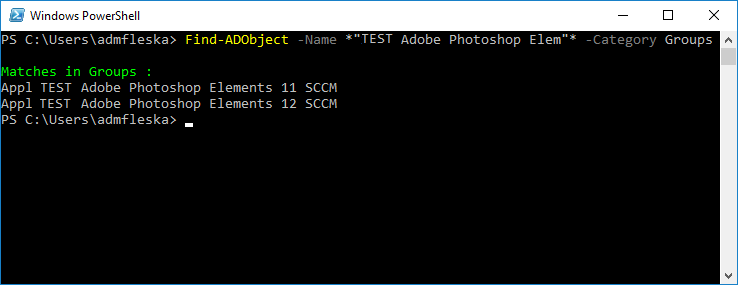
Find-ADObject -Name *"TEST Adobe Photoshop Elem"* -Category GroupsEnjoy